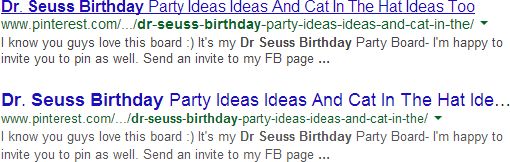You get only 2 seconds to convince your visitors about your relevance. If you fail, the visitor clicks the back button and leave your site for good. Here’s how you can stop it.
Google has recently redesigned their SERPs which can have a great impact on your website’s visibility. Until recently or March 2014 to be specific, the webmasters would adopt the following rules as the best practices to build their Meta Titles:
Title Tag Best Practices (Before March 2014)
According to W3.org, a good title (read Google friendly) should ideally be between 60 to 80 characters including spaces. The idea behind this practice was pretty simple. Google used to show only the first 50 to 70 characters of your title and cut off the rest that lie after that. This would result in your title looking incomplete, sometimes costing your potential click from a prospective visitor.
So What Has Changed Now?
Following this practice is no longer enough after the recent change in the SERP design by Google. As per MOZ, after the new SERP design, the typical length of a title that shows up on Google’s SERP is between 50-60 characters or 512 pixels.
Understanding Pixels
Like images, each letter has a different pixel limit. Simply put, it depends on the size of the letter itself. Therefore, when the same letter is captitalized, it will have a larger pixel. Similarly, if you use a bold letter, it will contain more pixels than its basic character.
The very concept of pixel length has thrown a big challenge to the conventional practice of writing Meta Titles for Web pages. It was much easier to adopt the old practice of writing a title since you would only have to consider the character limits to define the proper length of the title in Google SERPs. However, it has become much more complex today with Google’s implementation of pixel length in its SERP design.
Moreover, since Google emboldens the keywords in your titles in its SERPs, the length of the pixel is now dependent on the search queries, and not just on the character limit.
Take a look at the following example
Both the titles are exactly 40 characters long. However, their respective length differs substantially. This is because the second title has too many letters in caps and bold font. Thus, the second title contains more pixels than the first one.
Title Tag Best Practices (After March 2014)
There is no doubt that writing effective and impactful Meta titles seem more challenging now, but the following tips could be useful to help your titles show up in full in Google’s SERPs without compromising the meaning and emotional impact.
Use Small Letters as Far as Possible
Using small letters can help your titles reduce their chances of being cut off in Google’s SERPs. Don’t use caps when it’s necessary or they will consume more spaces while appearing in bold in the search results, especially when keywords in your titles match the search queries of Google users. While you can’t control the searchers and their queries, the most you can do is save spaces by using small letters.
Therefore, instead of writing “Custom Business Cards”, try “custom business cards”.
Use Your Brand Name Medially
SEOs have always asked this question while discussing Meta Titles. The rule of thumb is you should use the brand name in the beginning of your title, if your brand is fairly popular among your customers and consumers alike. However, if your brand is in its infancy, you should use it medially, provided it’s not very long.
Example: Custom business cards by KliqPrint
Use Impact Words
Google has always sided with SEOs that practice ethical search optimization techniques. As per Google, your titles should always be meaningful and define your pages as accurately as possible. This makes it easy for the searchers to understand your page title, which leads to higher click through rate. Therefore, use words that will create some kind of emotional impact on your prospective website visitors instead of stuffing your titles with multiple keywords. Example: Custom business cards by KliqPrint – Impressive & Affordable.
According to Dr. Pete, there is no magic number any more when it comes to building Meta Titles for Web pages as Google may change the rules of the game from time to time. However, based on the his research, he thinks it’s reasonable to use 55 characters in your titles keeping the SEO best titles in mind.
What are your thoughts on the recent rollout of Google’s SERP redesign?